- Added:
- Updated:
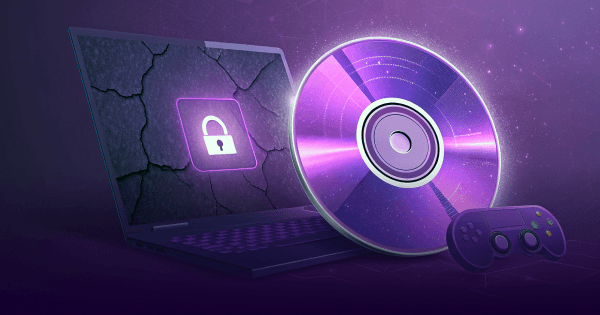
Do you plan on purchasing a game for yourself? How about gifting one to a friend or loved one? If that is the case, you need a Game Key for that. But what exactly is it, and why do you need to know about it if you want to own some games?
In this article, I will talk about everything you need to know about Game Keys. Just know that Gamerall sells Game Keys at very cheap prices, so if you want one, then be sure to pay us a visit!
What is a Game Key?
Have you ever bought a physical copy of a game before? In the early 2000s, games were always packaged and placed inside CDs (or compact discs). These CDs contain important files that are necessary to install your favorite games on your computer.
Installation of the game is one thing; actually playing it is another. You see, in order for you to hop into your favorite game, you’d have to input a special code known as the Game Key. This is typically placed inside the box or on the case of the CD itself.
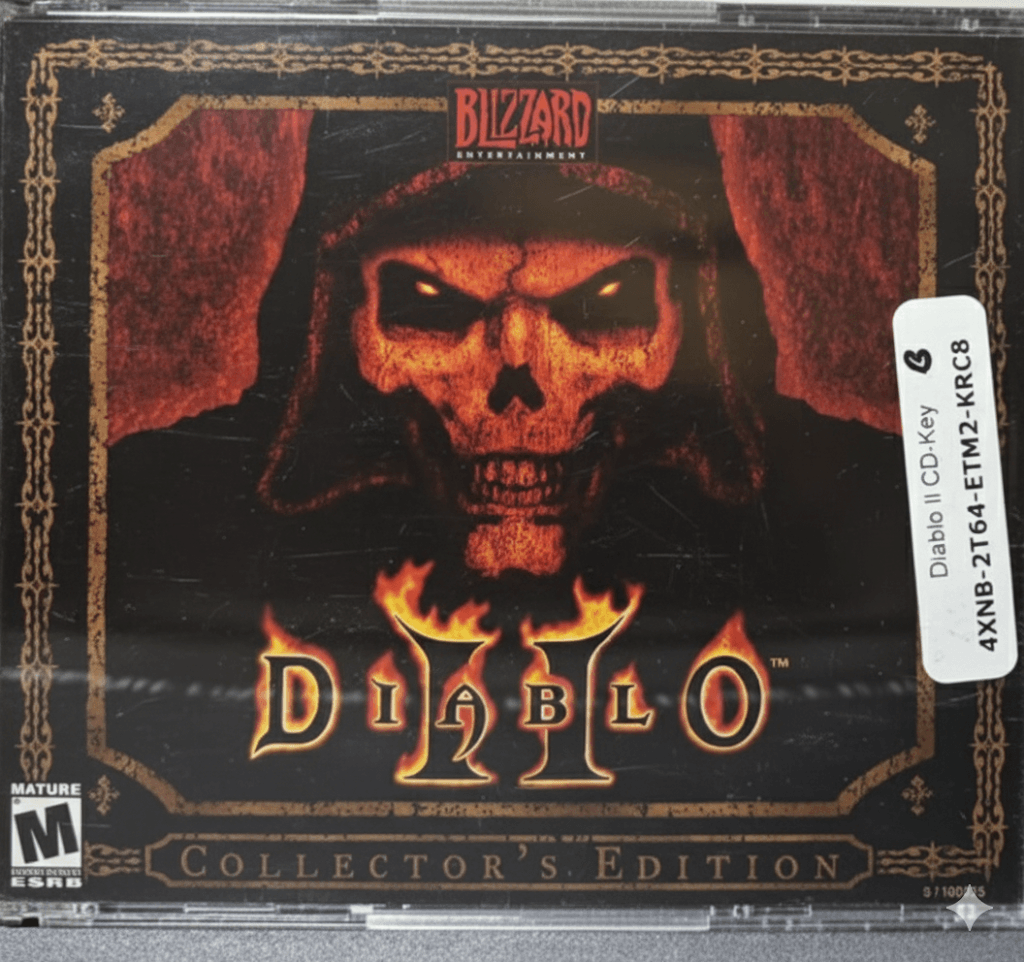
A Physical Copy of Diablo II: Collector’s Edition with a Game Key
When you have a legit Game Key, you have to redeem that code to gain access to the game you have purchased on popular platforms, such as Steam, PlayStation Store, and Microsoft Store, to name a few. In the past, a Game Key was your license to operate the game immediately after it’s installed.
The beauty of having your own Game Key is that you can create an account specifically for you, complete with your unique name and avatar. It is a must for most games nowadays, especially those that have online multiplayer modes.
What is a Game Code?
Compact discs or CDs are now a thing of the past. In the present, physical copies of games have largely been replaced with digital distribution, mainly in the form of game codes. Instead of being imprinted on physical media, game codes are sent directly to your email or are credited to your account on certain gaming platforms, such as Steam, Epic Games Store, and console stores, among others.
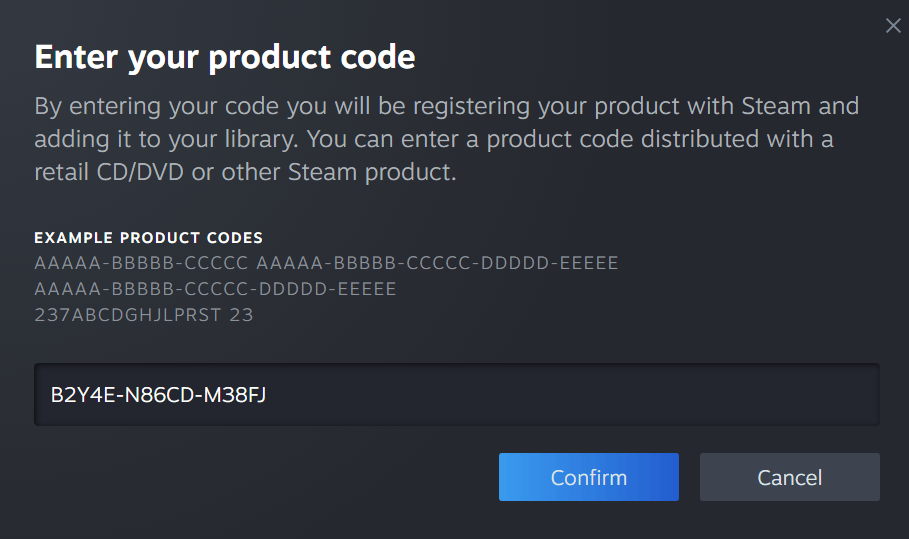
A Sample Game Code for Steam
That said, Steam is one of the most popular gaming platforms today. When you purchase a game from there, it will be available in your library shortly after the transaction is complete. However, you can also redeem game codes that you have obtained from other trusted resellers like Gamerall into your Steam account, similar to the image above.
Once you input the code, you simply click the “Confirm” button. If the code is a legitimate one, the game will be added immediately to your Steam Library. However, if the Game Key is fake, it will return with an error, stating that the product code you have entered is invalid.
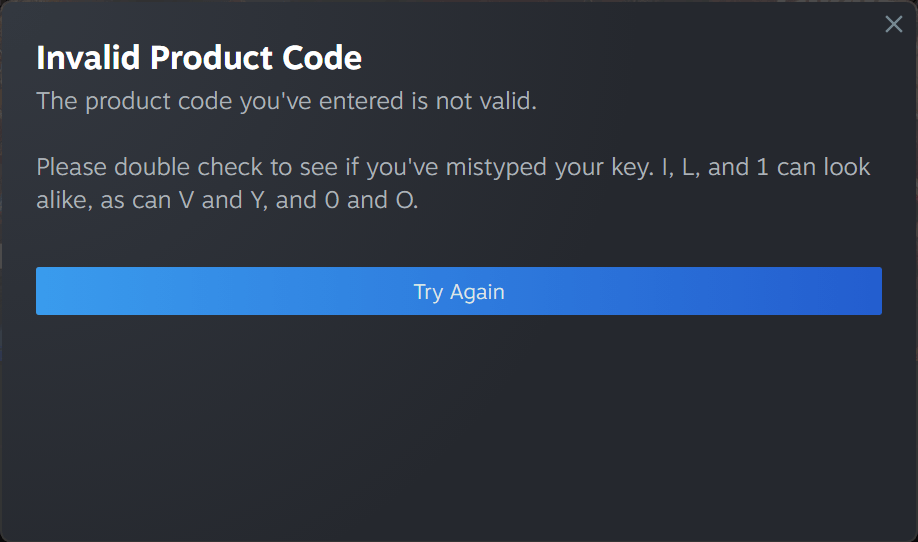
Common Error Code on Steam if the Game Code is Invalid
Types of Game Keys
Before you go and buy a Game key, there are several types that you need to know about:
- Single-Use Game Key: This is the most common. Can only be used on one account.
- Multi-Use Game Key: This particular Game Key or code lets you use it on a number of platforms. Although this type of Game Key does exist, it is quite rare nowadays.
- Region-locked Game Key: As the name implies, this type of Game Key can only be used in specific regions. Therefore, when purchasing region-locked Game Keys, make sure that you get the right one.
- DLC Game Key: Some games have downloadable content (or DLC) that would require a separate purchase. As such, a DLC Game Key lets you get a hold of such content. This type of Game key is usually priced lower than the base game.
It is important to note that DLC CD Keys always require the base game to be installed first. For instance, Mortal Kombat 1: Khaos Reigns is an expansion of the base game, which includes new fighters like Cyrax, Sektor, and Noob Saibot.
Where to Get a Game Key
Game Keys or codes are available on a number of popular platforms, including Steam, Epic Games Store, and GOG for PC Games, as well as Microsoft Store and PlayStation Store for Xbox and PlayStation titles, respectively.
While these platforms offer a wide selection of games, they are often sold at a much higher price, considering that the publishers have to pay for marketing, distribution, and platform fees. Ultimately, those extra costs will have to be recouped somehow, and that is typically through the final prices of games.
For example, the base game for Street Fighter 6 is available on Steam for $40. On the surface, it seems like a reasonable price for such a popular title, right? But wait until you hear that you can also purchase the same game at a more competitive price point from sites like Gamerall.
Gamerall, a trusted reseller that’s been in the business for quite some time now, offers a wide portfolio of games, including the ones that you can find on the platforms mentioned earlier. You can look at customer reviews on TrustPilot, with many people stating that they are happy they purchased a copy of their favorite games from this reseller.
Similar to major platforms like Steam and Microsoft Store, select the game that you want on Gamerall, complete the transaction, and you should receive your Game Key via email in seconds! Imagine saving $15 on Triple A games like Red Dead Redemption 2 and Black Myth Wukong!
Activation: How to Redeem Your Game Key
Now that you have your brand-new Game key for your favorite game, what should you do next? Depending on the game you have just purchased, you must activate your Game Key by redeeming the code that’s specific to its platform.
The process of redeeming your game code is generally the same. You can find the exact steps on how to activate your Game Key in the next sections of this guide.
Activating Your Game Key on Steam
- Launch your Steam Client and sign in.
- In the top-left corner, click on Games and then choose Activate a Product on Steam.
- Type in your Steam Game Key (usually 15 characters in length) and then press Confirm.
- The game should be added to your Steam Library if you have entered a valid code.
- If it returns with an error, just type the code again. Better yet, copy the Game key from your email and paste it directly into the input field.
- Head to your Steam Library and install your game!
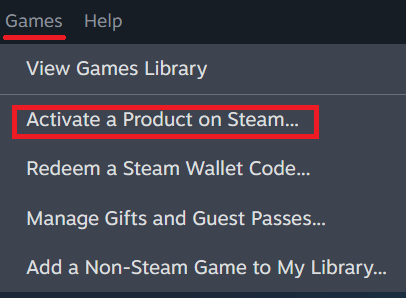
Activate Code (from Steam Client)
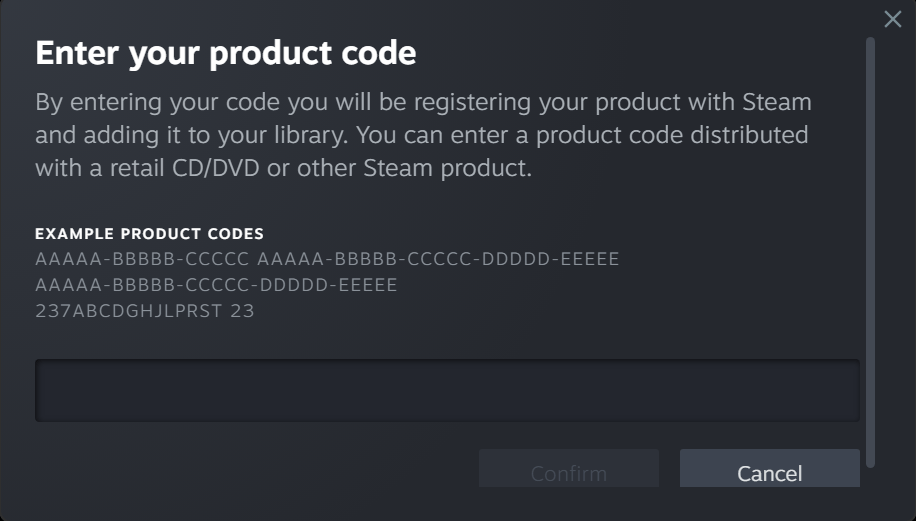
Window That Pops Up Where You Can Input Steam Game Key
Activating Your Game Key on Epic Games Store
- Open the Epic Games Launcher or go to the platform’s official website and sign in.
- Click on the first letter of your name (the one inside the circle) on the top-right corner of the screen, and then click Redeem Code.
- Input your game code in the blank field. Alternatively, paste the code directly from your email since Game Keys for the Epic Games Store are 20 characters long.
- After that, click Redeem.
- The game is now in your Library. Download and install the Epic Games Launcher if you haven’t already, and open it. You should see your game ready to be installed once you log in.
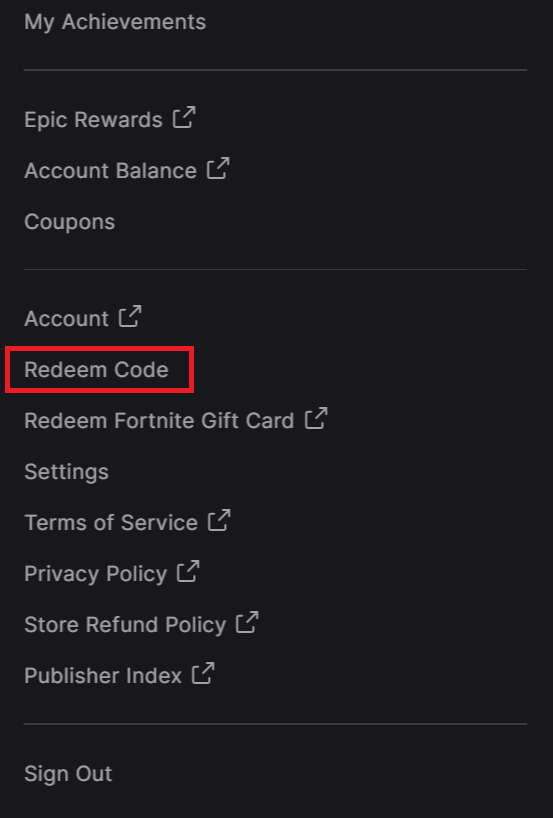
Redeem Code on Epic Games Launcher
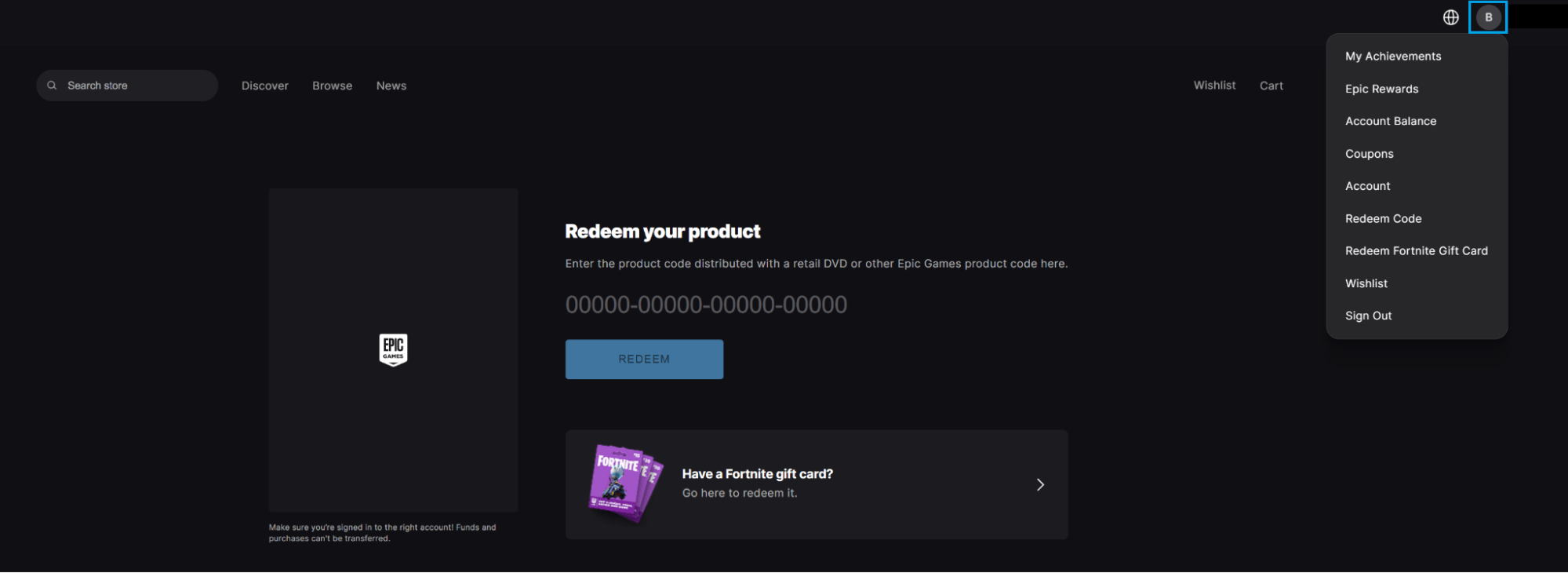
Redeem Code on the Epic Games Official Website
Activating Your Game Key on PlayStation 5
- Go to the PlayStation Store. Make sure that you have logged in to your PlayStation Network (PSN) account.
- Click on the three dots on the upper-right-hand corner of the screen and select Redeem Code.
- Type the 12-character game code and press the Redeem button.
- The game should now be in your PlayStation Library!
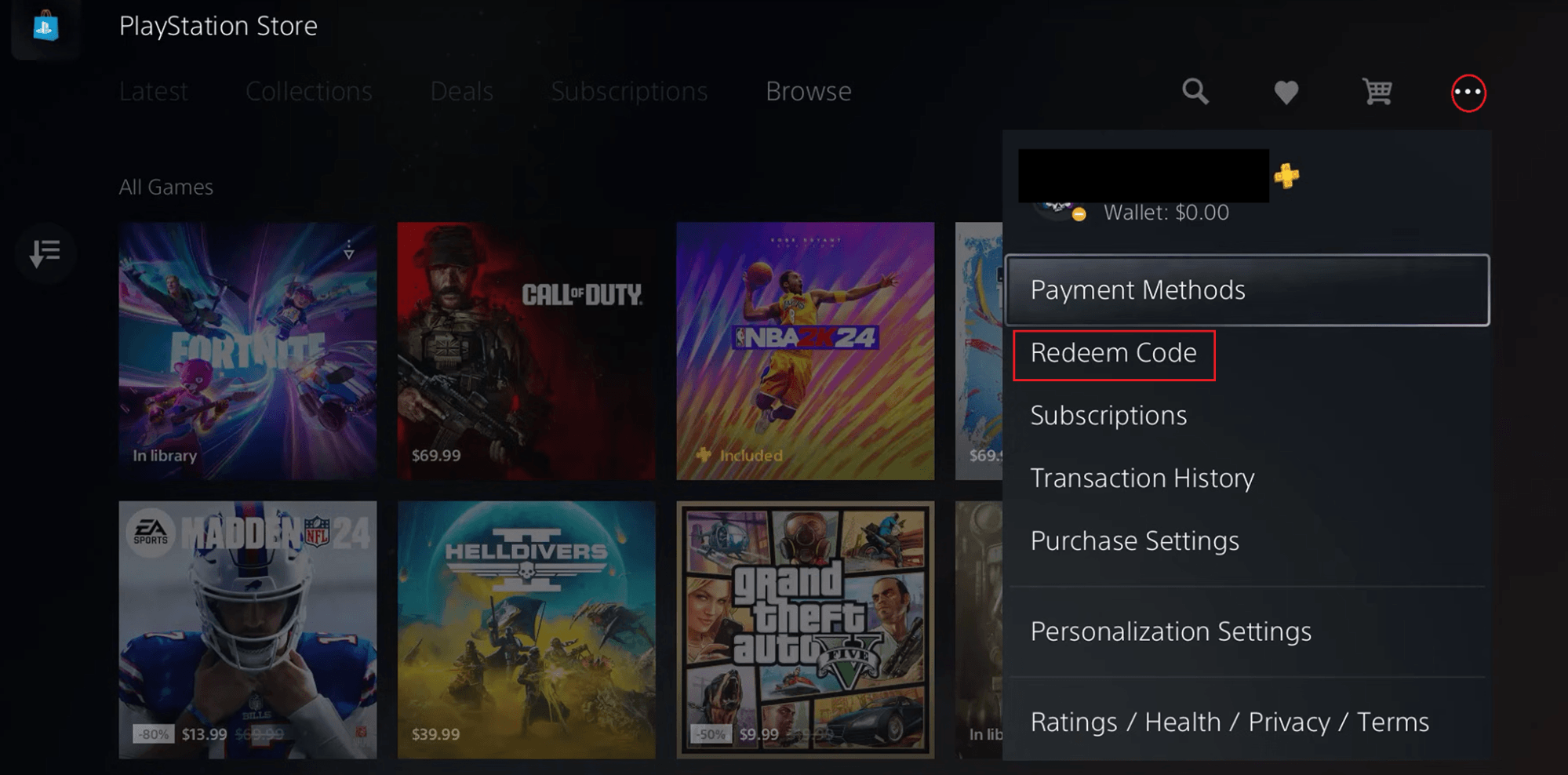
Redeem Code Option on the PlayStation Store
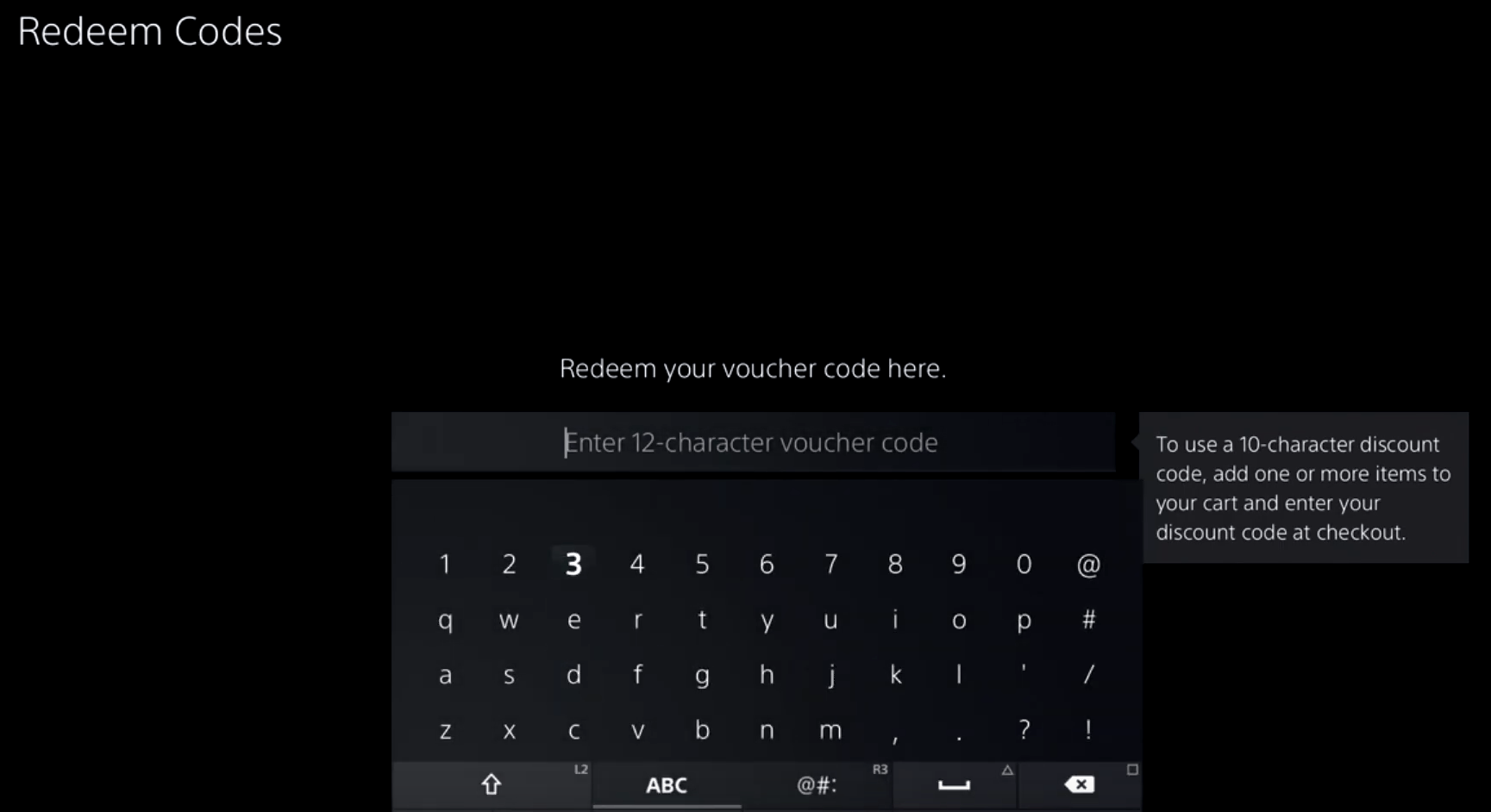
Blank Field Where You Can Input the 12-character Game Key
Activating Your Game Key for Xbox Games (on PC)
- Open the Microsoft Store on your computer.
- Click on the circle at the top-right corner of the screen, and choose Redeem Code or Gift Cards.
- Type your 25-character Game Key and press Next.
- The game is now available in your Xbox Library!
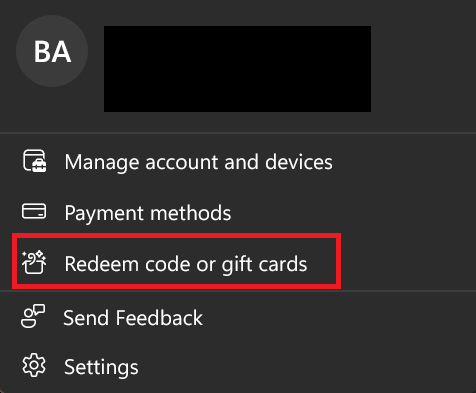
Redeem Code After Clicking Circle (with Your Initials on It)
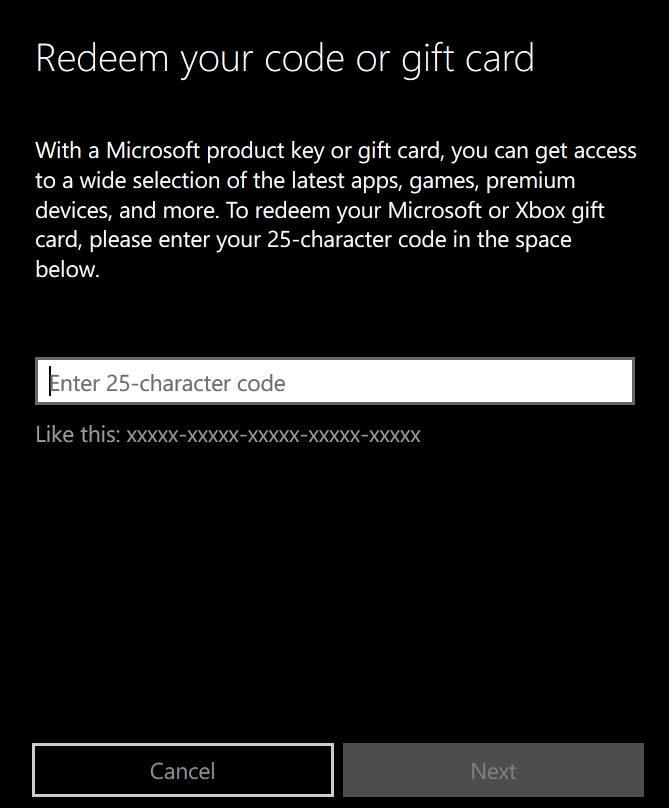
Input Your 25-character Game Code in the Blank Field
Activating Your Game Key for Xbox Games (on Your Console)
- Fire up your Xbox game console. Make sure that you are signed in to your Microsoft Account.
- Search for the Microsoft Store icon from the home screen. You can also press the Xbox Button on your controller, which will bring up the side menu. You should find the Microsoft Store icon from there.
- While inside the Microsoft Store, press the view button on your controller to bring up the side menu again. Choose Redeem among the available options.
- Input the code and then press Check Code.
- The game should now be searchable in your Xbox Library!
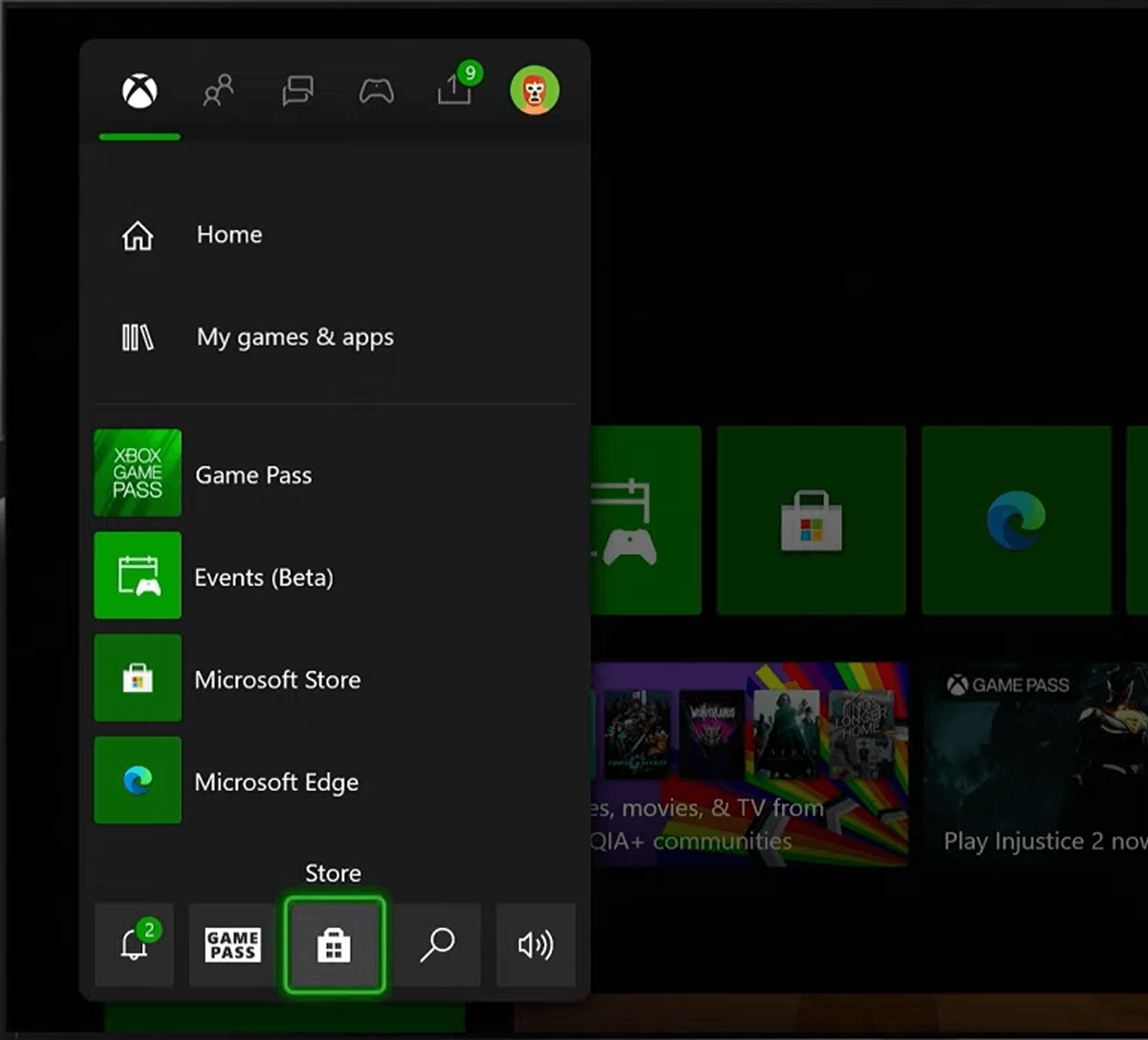
Microsoft Store Icon on the Side Menu

View Button on the Controller (Press While Inside the Microsoft Store)
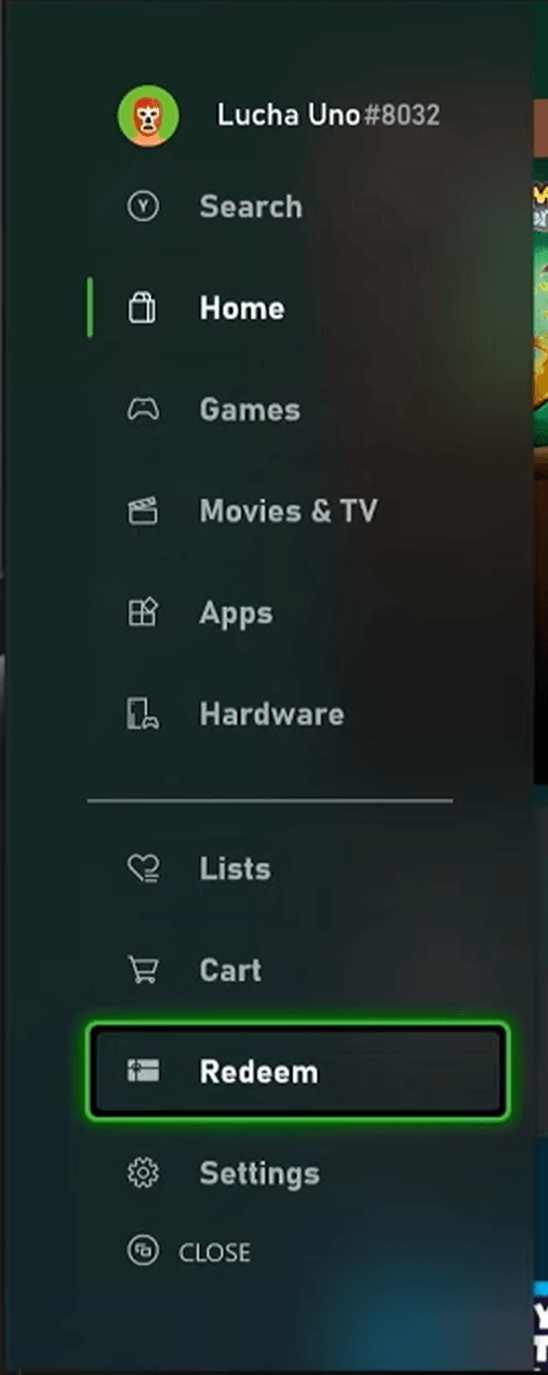
Redeem Option from the Microsoft Store Side Menu
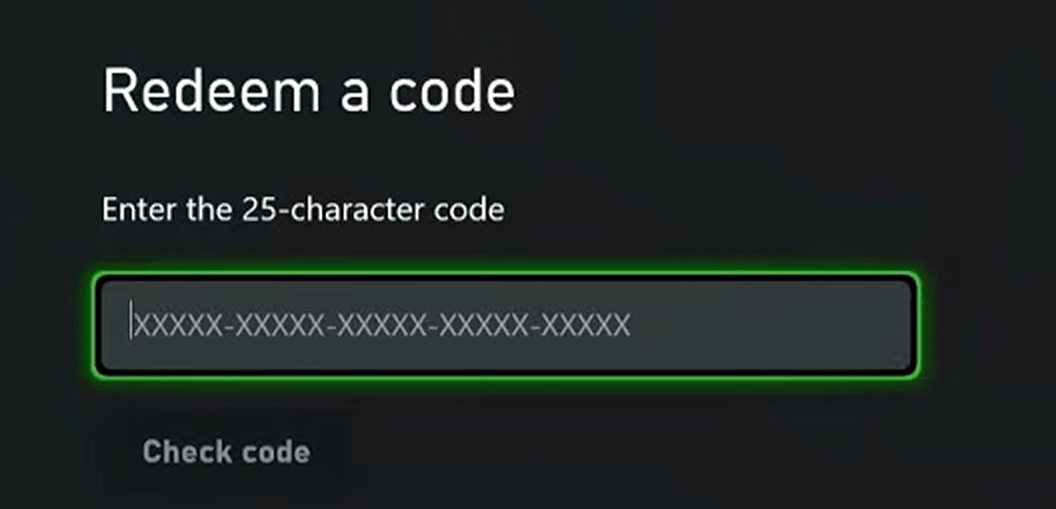
Key in Your Game Key in the Blank Space
Activating Your Game Key on Ubisoft Connect
- Download Ubisoft Connect from the official website and install it on your computer.
- Once installed, open it and sign in to your account.
- Click on your avatar in the top-left corner of the screen (just under the Ubisoft Connect icon) and select Key Activation.
- Input your Game Key in the blank space and click Activate.
- The game is now available for installation from your Ubisoft Library!
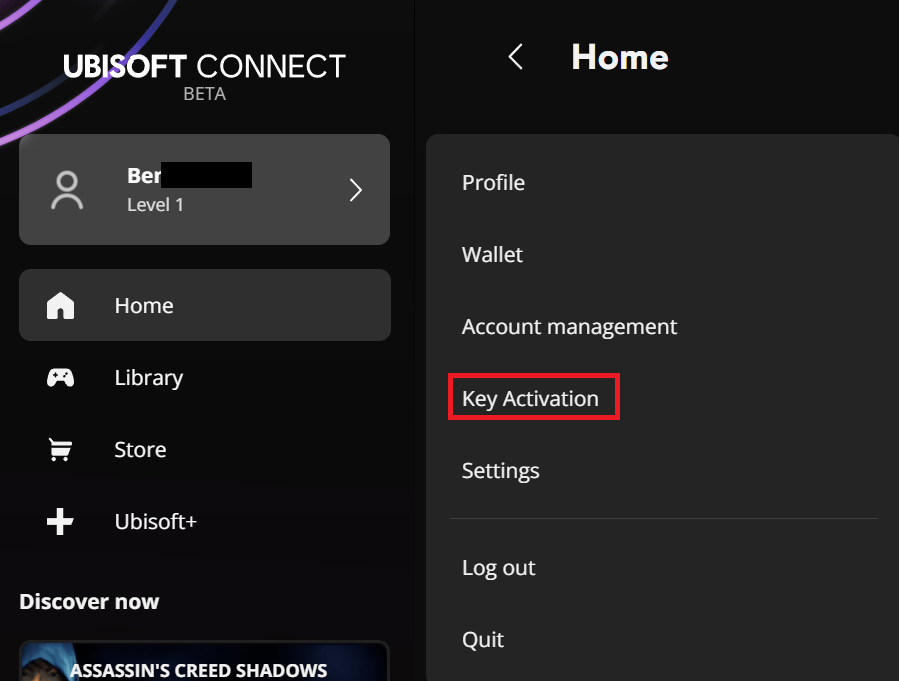
Key Activation Option from Ubisoft Connect PC
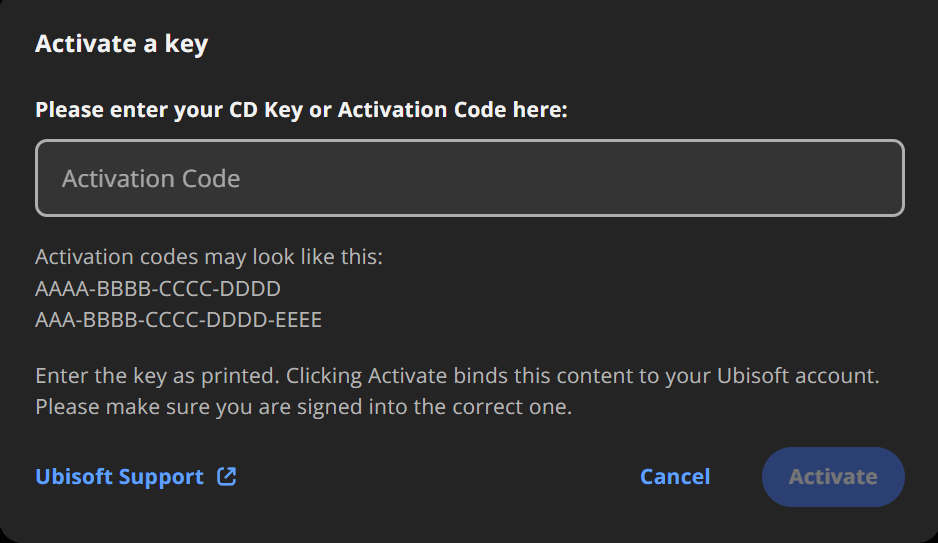
Blank Field Where You Can Input Your Activation Code
Activating Your Game Key on GOG
- Go to the official GOG website and log in using your account.
- Click your account name to reveal a menu, then select Redeem a Code.
- On the next screen, type in your Game Key and click Continue.
- Complete the reCAPTCHA to proceed.
- After that, open the GOG Galaxy program on your computer.
- Sign in to your account. You should find your game already available in your library after that.
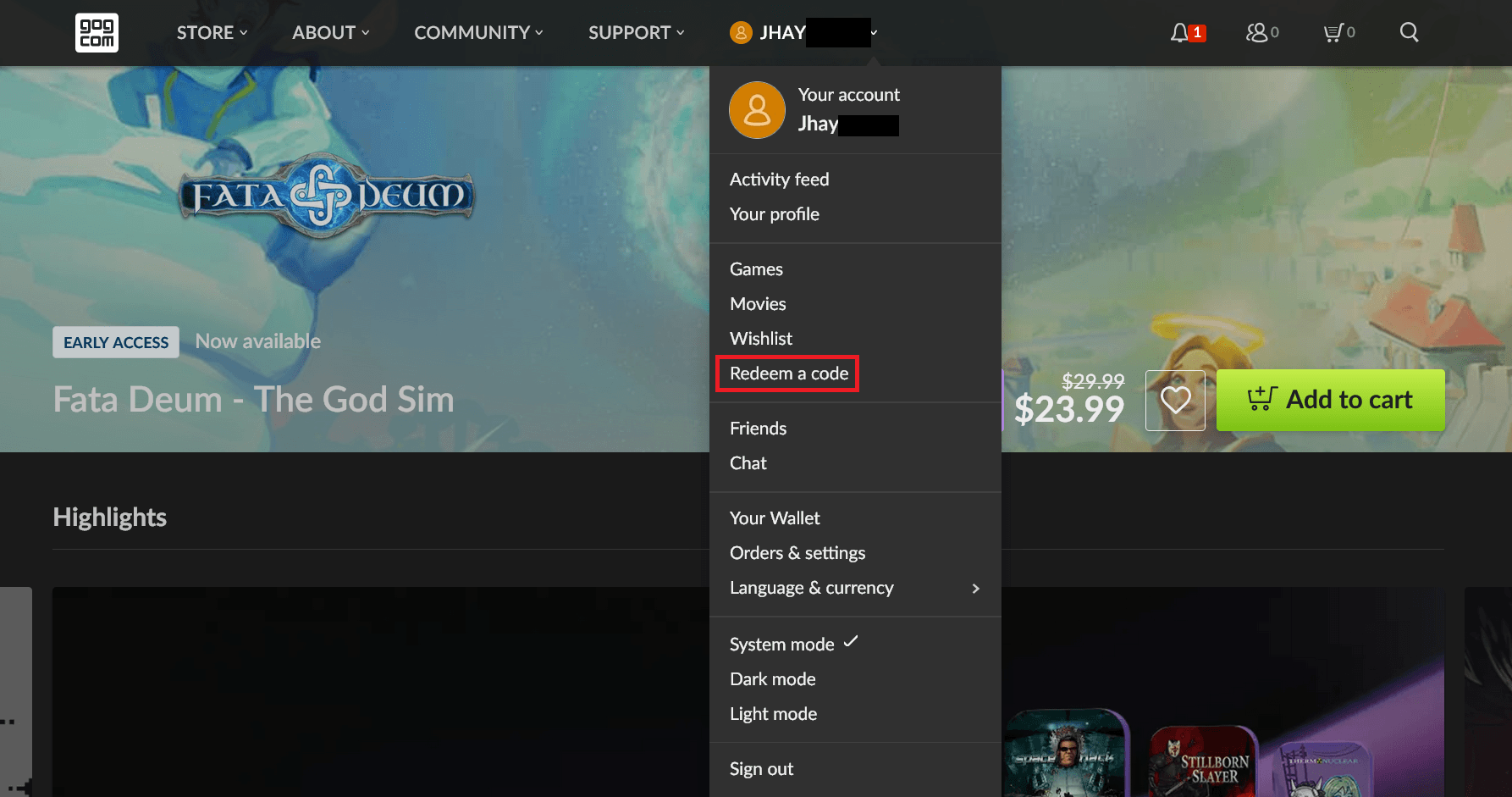
GOG Official Website After Clicking Your Profile Icon
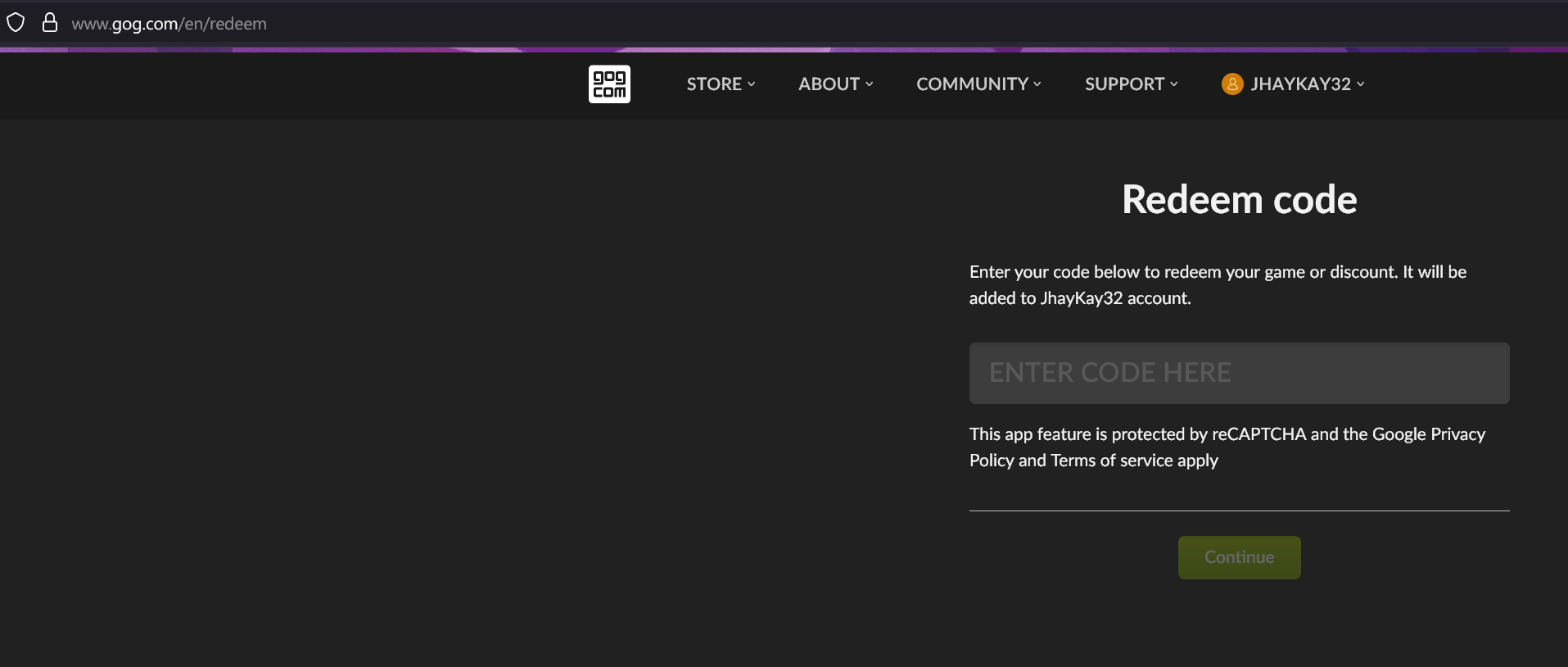
Blank Field Where You Can Input Your Game Key
Tips for Activating Game Keys
Check out these awesome tips to ensure that your Game Keys are typed in and working as intended:
- Codes Are Case Sensitive: If you see that your Game Key is in all caps, then input it in the same manner as well.
- Redeem the Code in the Correct Platform: Game Keys that are meant for Steam will only work for Steam, and those that are intended for the PSN are valid specifically for the PlayStation Network. Since each Game Key is unique, you cannot use the same game code on platforms other than the ones for which it was designed.
- Make Sure That You’re Online: Use a stable internet connection to avoid issues with Game Key activation.
- Be Mindful of Region Locks: Some Game Keys cannot be used in certain regions. Make sure to look for region-locks, if any, before completing the transaction.
- Log In Using the Correct Account: Most game codes you can purchase nowadays only work once. Ensure that you have signed in to the right account before typing the code because you can no longer transfer it to another account if you’ve made a mistake.
Common Game Key Scams and How to Avoid Them
Since there are a lot of games out there that you could add to your collection, purchasing discounted Game Keys or game codes seems like the only viable option, especially if you want to save money.
However, be careful when buying Game keys from platforms other than Gamerall because you might get scammed! We will outline the most common Game Key scams perpetrated by bad actors and how to avoid them in the following sections.
Fake Websites
When you visit a reseller that promises to sell cheap Game keys, be wary of their actual website. Pay attention to the link (must have https), as well as the layout of the website itself. If it’s not properly maintained or it’s of low quality, then those are signs that the reseller cannot be trusted.
Employs Phishing Scams and Other Shady Tactics
Some platforms will send you emails to try to trick you into giving up your sensitive information. If you have received similar messages from unknown platforms, then it’s best not to engage with them and just delete the messages entirely.
Lacks Social Proof
Game Key scammers who run platforms without any good reviews to their name are a solid red flag. One benefit of the modern age is that people flock to review websites to leave negative comments and opinions about things that they do not like.
So, if you suspect that a Game Key reseller is not legit, then search for user reviews on the internet. If you cannot find one, then that means that the reseller is not worthy of your trust and, therefore, should be avoided.
Offers Deals That Are Too Good to Be True
This is often the sales pitch of these Game Key scammers. They offer deals on activation keys that are just too good to be true.
For example, Triple A games usually cost anywhere between $60 and $100 (or more). Think about titles such as DOOM Eternal, The Last of Us Part II, and Marvel’s Spider-Man 2, to name a few.
Now, if you find resellers that offer those games to you for $30 a piece, then you might want to think twice before parting ways with your money. If you are unsure about the value of the game you want to purchase, compare the reseller’s price with legitimate platforms, such as Steam, Epic Games, or GOG, for reference.
Unpopular Payment Options
A Game Key platform that uses unpopular payment methods, such as gift cards or cryptocurrency, is another red flag. You see, the problem with these payment options is that they are untraceable. Without proper safeguards, a Game Key scammer could disappear as soon as they receive the payment.
Only buy Game Keys from legitimate platforms, including Steam, Epic Games, GOG, Ubisoft Connect, and Gamerall.
Tips When Buying Game Keys
Are you thinking of purchasing a Game Key anytime soon? If so, read these tips first before you do that:
- Go for Reliable Platforms: Always buy directly from trusted platforms, such as Steam, Epic Games, and GOG for PC, PlayStation Store for PS5 Games, and Microsoft Store for Xbox titles. You can find games from reliable authorized resellers like Gamerall as well.
- Verify Website Security: Take a look at the URL of the website. Make sure that it starts with “https” and has a padlock icon to verify its security.
- Don’t Share Your Login Info: Websites that only “unlock” your Game Keys after you share your sensitive information are not trustworthy. Stay away from them!
- Offers Various Payment Methods: Legitimate Game Key sellers offer multiple payment options that are not only fast but also secure.
- Check for Reviews: Good platforms are always praised with rave reviews, while the bad ones are flooded with negative comments.
Wrapping Up: Buy Only Legit Game Keys
At the end of the day, only legitimate Game Keys are accepted by Steam, Epic Games Store, GOG, PlayStation Network, and Microsoft Store. Try to type an invalid code in, and you’ll receive an error that it’s fake.
Having said that, Game Keys are quite convenient and are often emailed to you after purchase. Although you can buy your favorite games directly on those platforms mentioned above, you can save a lot of money when getting them from Gamerall.
Here at Gamerall, you can find some awesome titles, including Elden Ring: Shadow of the Erdtree, Mortal Kombat 1, and Monster Hunter Wilds! And the best part? They are offered at very affordable prices!
So, what are you waiting for? Avoid getting scammed and only buy Game Keys from Gamerall—your trusted source for fantastic games and bundles!