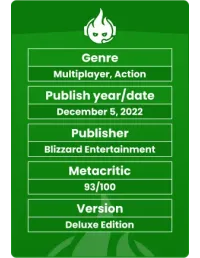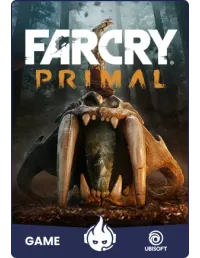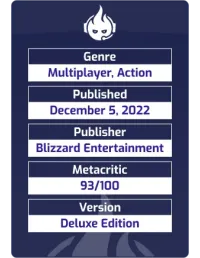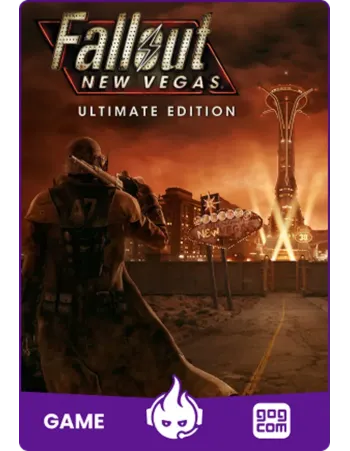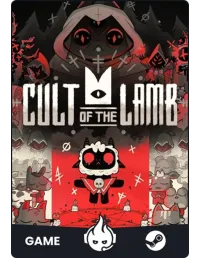How to Redeem a Code on Nintendo Switch – Join Now and Start Playing!
Follow these quick steps from GamerAll to redeem your Nintendo Switch code and dive into your next gaming adventure!
1. Redeem Your Code on Your Nintendo Switch Console
- Open the Nintendo eShop: Turn on your Nintendo Switch, go to the Home screen, and select the Nintendo eShop icon.
- Select Your Profile: If you have multiple user profiles, choose the one linked to the Nintendo Account you want to use.
- Access the Redeem Code Section: In the Nintendo eShop, scroll down and select Enter Code.
- Enter Your Code: Carefully type the 16-character code you received from GamerAll.com. Double-check for accuracy.
- Confirm: Click OK, then select Redeem. Your game or content will be added to your library or downloaded automatically.
2. Redeem Your Code via the Nintendo Website
- Go to the Official Website: Visit the Nintendo Code Redemption Page.
- Sign In: Log in to your Nintendo Account.
- Enter Your Code: Paste or type the 16-character code provided by GamerAll.com.
- Redeem: Click Redeem. The game or content will be linked to your Nintendo Account.
- Download the Game: Once redeemed, the game will automatically download to your Nintendo Switch if connected to the internet.
Why Buy & Redeem Nintendo Switch Codes from GamerAll.com?
- Instant Delivery: Receive your game code seconds after purchase.
- Wide Selection: Discover the latest Nintendo titles and exclusive content.
- Safe & Secure: Enjoy reliable and secure transactions on our platform.
Pro Tips
- Keep Your Console Updated: Ensure your Nintendo Switch is running the latest system update for the best experience.
- Check Region Restrictions: Some codes may be region-locked, so verify before purchasing.
- Enable Two-Step Verification: Protect your Nintendo Account with an extra layer of security.
© GamerAll.com – Your trusted source for Nintendo Switch codes and more!