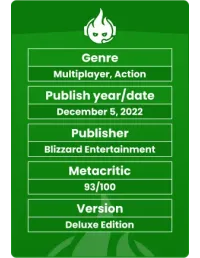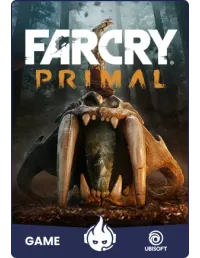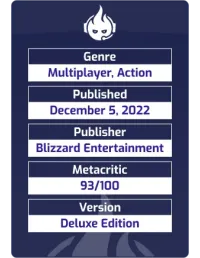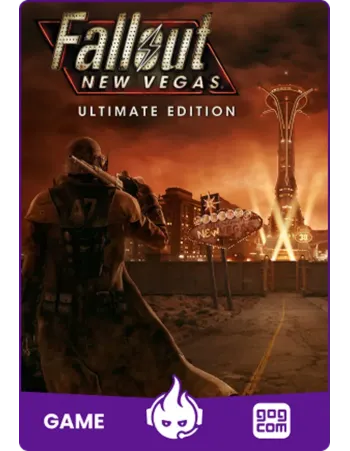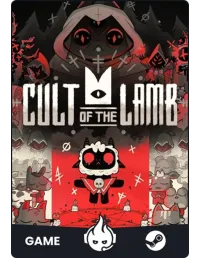How to Redeem a PlayStation Network Code – Join Now and Start Playing!
Redeem your PSN code quickly and easily with this step-by-step guide from GamerAll. Let’s get you started on your gaming adventure!
1. Redeem Directly on Your PlayStation Console
- Sign In: Turn on your PlayStation console (PS5 or PS4) and log in to your PlayStation Network account.
- Go to the Store: From the Home screen, navigate to the PlayStation Store.
- Select "Redeem Codes": Scroll to the bottom of the sidebar menu and select Redeem Codes.
- Enter Your Code: Carefully type the 12-digit code provided by GamerAll.com. Make sure all characters are entered accurately.
- Confirm and Redeem: Once entered, click Next. The game or content will be added to your account, or your wallet will be credited with funds.
2. Redeem Your Code on the PlayStation Website
- Go to the Official Website: Visit the PlayStation Code Redemption Page.
- Sign In: Log in using your PlayStation Network account credentials.
- Enter Your Code: Paste or type the 12-digit code provided by GamerAll.com.
- Redeem: Click Redeem. The content will be added to your account, or your wallet will be updated.
3. Redeem via the PlayStation Mobile App
- Download the App: Ensure you have the PlayStation App installed on your mobile device (available on iOS and Android).
- Sign In: Open the app and log in with your PlayStation Network account.
- Access Redeem Codes: Tap the menu icon, then navigate to Redeem Codes.
- Enter Your Code: Type the 12-digit code carefully and tap Redeem.
- Confirm: The content will be added to your library, or your wallet will be credited.
Why Buy & Redeem PSN Codes from GamerAll.com?
- Instant Delivery: Get your PSN code seconds after purchase.
- Wide Selection: Find the latest games, DLCs, and wallet top-ups.
- Safe Transactions: Enjoy a secure and reliable shopping experience.
Pro Tips
- Keep Your Console Updated: Ensure your PlayStation is running the latest firmware for a smooth experience.
- Check Region Compatibility: Make sure your code matches your PlayStation account’s region before purchasing.
- Enable Account Security: Set up two-step verification for added protection.
© GamerAll.com – Your trusted source for PSN codes and more!