Menu
-
MenuBack
-
GAMES
-
-
TIME I GIFT CARDS
-
-
GAME BUNDLES
-
-
Best Budle DealsEnjoy a collection of bundled games for ultimate gaming!
-
Brands
-
-
-
-
FAQ I HELP
-
- GAME BLOG
-
-
Account Login / Sign up
-
Shopping Cart
You didn't add any item in your cart yet. Browse the website to find amazing deals!
-
Account Login / Sign up
- 0
How to Redeem a Rockstar Games Code – Join Now and Start Playing!
Quick and simple steps from GamerAll to help you redeem your Rockstar code and dive into the world of gaming!
1. Redeem Your Code via the Rockstar Games Launcher
- Download and Install the Launcher
If you haven’t already, download the Rockstar Games Launcher and install it on your PC. - Sign In or Create an Account
Open the launcher and log in using your Rockstar Social Club credentials. If you’re new, click Create Account to get started. - Access the Redeem Code Option
Click on your profile icon in the top-right corner of the launcher. From the drop-down menu, select Redeem Code. - Enter Your Code
Paste or type the code you received from GamerAll.com into the provided field. - Redeem
Click Check or Redeem to validate the code and add the game or content to your account. - Download and Play
Head to the My Library section in the launcher to download and install your new game. You're ready to play!
2. Redeem Your Code via the Rockstar Website
- Visit the Rockstar Code Redemption Page
Go to the official Rockstar code redemption page. - Log In
Use your Social Club account credentials to sign in. If you don't have an account, create one for free. - Enter Your Code
Paste the key from GamerAll.com into the redemption box. - Redeem
Click Activate to confirm your code. The game will be linked to your Social Club account. - Download via Launcher
Open the Rockstar Games Launcher, go to My Library, and download your newly activated game.
Why Buy & Redeem Rockstar Codes from GamerAll.com?
- Instant Delivery: Get your game code within seconds of purchase.
- Official Platform Activation: Redeem directly on the Rockstar platform, no third-party tools needed.
- Safe & Secure: Trust our platform for reliable transactions and customer service.
Pro Tips
- Keep Your Launcher Updated: Regular updates ensure better performance and compatibility.
- Check for Region Locks: Some Rockstar codes may be restricted to certain countries.
- Enable Two-Factor Authentication: Secure your Social Club account from unauthorized access.
© GamerAll.com – Your trusted source for Rockstar Games codes and more!
Shopping Cart
You didn't add any item in your cart yet. Browse the website to find amazing deals!
Menu
-
MenuBack
-
GAMES
-
-
TIME I GIFT CARDS
-
-
GAME BUNDLES
-
-
Best Budle DealsEnjoy a collection of bundled games for ultimate gaming!
-
Brands
-
-
-
-
FAQ I HELP
-
- GAME BLOG