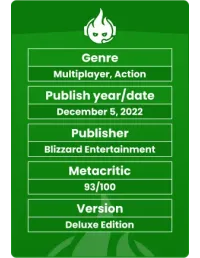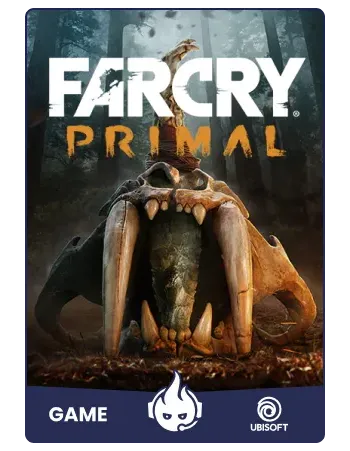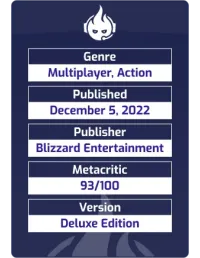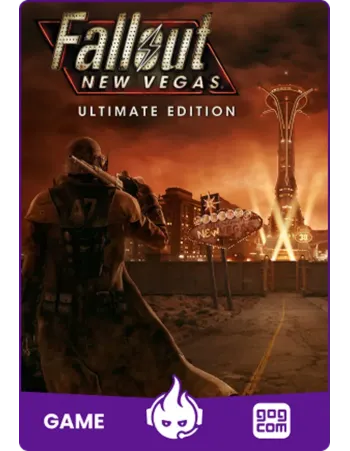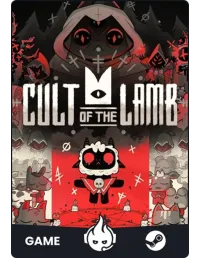How to Activate a Steam Product Key
Quick and easy guide from GamerAll to help you start playing right away!
1. Launch your Steam Client
- Open Steam: Double-click the Steam shortcut on your desktop or launch it from the Start menu.
- Sign In: Enter your Steam username and password, then click “Login.”
2. Access the “Activate a Product on Steam” Window
- Top Menu: Look for the “Games” tab in the top-left corner of your Steam client.
- Select “Activate a Product on Steam…” to open the product key activation window.
3. Enter Your Key
- Obtain Your Key from GamerAll.com: Copy the alphanumeric code provided upon purchase.
- Paste or Type the Code: Make sure you enter all characters exactly as provided.
- Click “Next”: Steam will validate your key and begin the download if everything checks out.
4. Download & Install
- Navigate to Your Library: Once activated, find your new game listed under the “Library” tab.
- Click “Install”: Steam will download and install the game automatically.
- Launch & Enjoy: You’re all set! Start playing once the installation is complete.
Why Buy & Activate Steam Keys from GamerAll.com?
- Instant Delivery: Receive your game key in seconds, ready to activate.
- Wide Selection: Discover the latest titles and essential classics.
- Safe & Secure: Our platform is optimized for secure transactions and personal data protection.
Pro Tips
- Keep Your Steam Client Updated: Regular updates ensure a smooth activation process.
- Check Region Restrictions: Some keys are region-locked, so confirm compatibility before purchase.
- Enable Two-Factor Authentication: Protect your account with an extra layer of security.
© GamerAll.com – Your one-stop shop for top Steam keys and more!